Well Here's All You Have To Do
Go To www.m.youtube.com on your iPhone
like so:
Now Play The Video And Press The Home Button.
The Audio Will Stop
lock the device and then double press the home button
Like So:
Now Press Play.
Congrats! You Can Now Do Anything Like If You Were Using Music.app
Follow Me On Twitter! @iPhonezHD


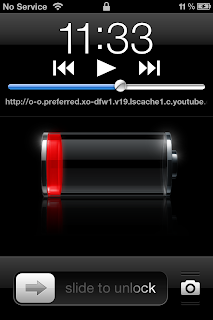
No comments:
Post a Comment